The Interactive Classroom Of The Future Is Here Today
Gone are the days of messy chalkboards and boring lessons. Technology has brought teaching to a world where students take a more active part in their learning experience. An advanced interactive classroom is not something brimming at the horizon, but rather is here today for teachers to employ in their everyday lessons. To build an interactive classroom, there are several essential tools needed. Read below for more on these tools.
Computer, Data Projector, and The Visual Presenter

Thecore of any techno savvy, interactive classroom is:
An added tool that brings these two together in a dynamic way is- the visual presenter, also known as a document camera
These items greatly advance the classroom experience and allow teachers to present vivid images of 3D objects to their students. With their combined use, teachers can:
- Illustrate, for example, the differences in fossil types
- Display through a data projector so that the entire class can view
Interactive Whiteboard
The interactive whiteboard has taken the classroom atmosphere from a place of passive learning to an interactive classroom learning experience. Students no longer watch the computer screen. They no longer watch a computer program being run. They now participate and are integral parts of a teacher’s lesson.
There are three essential elements to using an interactive whiteboard.
- The physical whiteboard - can be manipulated by use of a pen
- The data projector displays and translates what is on the computer screen to the whiteboard
- The computer
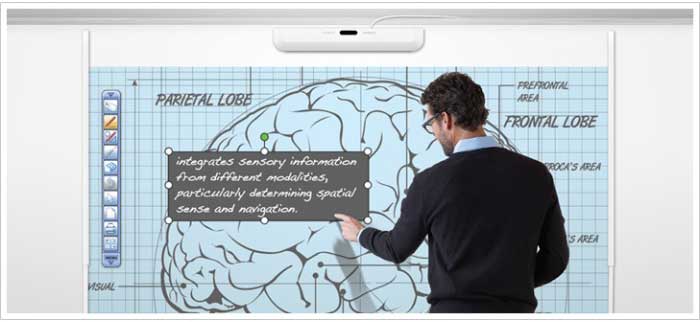
How would you use this?
- Make notes
- Highlight text
- Draw shapes
- Maneuver around your computer using the pen and manipulate programs
- Integrate images, maps, periodic tables etc.
- The student can then be given the pen and asked to perform certain tasks
Using the original fossil example, you could have the fossil under the visual presenter, which is connected to the computer and projected up on the whiteboard. Then, using the pen, you could circle, highlight and make notations surrounding the fossil.
Interactive Wireless Tablets
An increasingly popular accessory or alternative to the interactive classroom whiteboard is the interactive wireless tablet. These tablets generally connect via wireless Bluetooth technology. These pads can act as an extension to the board or act independently of them.

When a interactive wireless tablet is used with an interactive whiteboard:
- The teacher can have the tablet in hand while student uses the interactive whiteboard
- Allows the teacher to make corrections and control the student’s activity on the interactive whiteboard.
- Excellent tool for special needs students
When an interactive wireless tablet is used alone:
- Functions are the same as a whiteboard
- Portable size
- Allows added flexibility in the size of projected image
- No shadows cast on screen by user
- Less expensive alternative to whiteboard
Student Response Systems
Student response systems have taken the world of quizzing, reviewing and test taking to an entirely new level and have strengthened the impact of the interactive classroom. No longer will you have one or two students be the only students who answer questions during a review session.
The system is made up of three integral pieces:

- The receiver that connects to your computer
- An instructor remote that can program the answers
- The students’ remotes
The system works in a variety of ways:
- Pre-programmed questions
- On the spot questions
- Ability to integrate the use of the interactive whiteboard and pen.
- Students have indiviual remotes
- Instructor can determine who all has answered
- Instructor can see who answered correctly, and
- Who and what the wrong answers were.
- Can display percentages to the class without singling out any specific student.
Conclusion
Today students are bombarded with digital stimulation from cell phones, video games, and computers. It is imperative that teachers have a leg up on technology in order to capture the students’ attention. An interactive classroom built around the abovementioned tools can help teachers do just that.

|
|

|

|
![]()
Contents of all material on website ©2025 Camcor, Inc. All Rights Reserved.